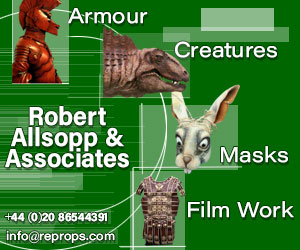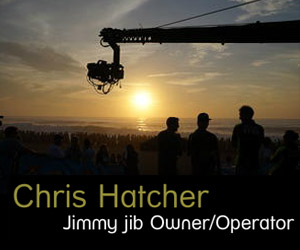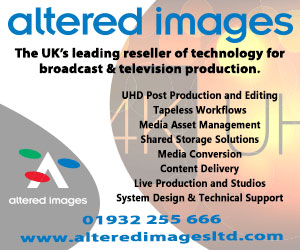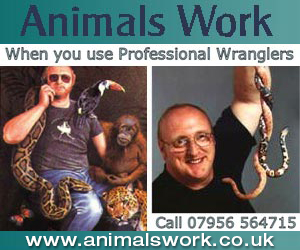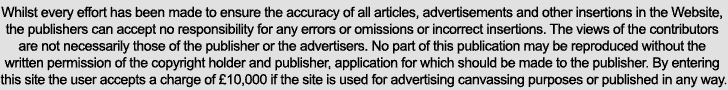Broadcast News
05/08/2015
Putting The Fun Back Into QC

OK, let's face it, no one enjoys doing QC. You spent all this time making a great looking and sounding program and now you've got to make sure it meets the various delivery requirements, writes Tom Dove, Vidcheck.
You've done all the checks on the content itself ensuring that it is good for pre-9pm transmission, fuzzed out the faces that should be obscured etc. and rendered out your video. The next step: QC.
QC can be broadly divided into several areas. Firstly there are UK transmission requirements such as ensuring PSE and loudness compliance. Secondly typical UK broadcaster specifications including correct video levels and a DPP delivery certificate. Finally there is usually a long list of delivery requirements specific to the company receiving the content. These could be file formats, video and audio codecs, video resolution, frame rates, bit rates, aspect ratio, time codes, file duration, video levels, sample rate, bit rate and so on ad nauseam.
So many specifications, so little time and so little money
These delivery requirements are perhaps the most difficult to deal with as they are often in long documents. The "iTunes Video and Audio Asset Guide 5.0" is 37 pages long; the NetFlix equivalent is 31 pages long with numerous options. Many others are as large and complex.
Much content is still delivered on tape and in other file formats however the situation has been greatly alleviated in the UK by the advent of the DPP specification. Of course everyone wants their content to be available on as many platforms as possible and this requires looking at many different specifications. Ensuring content is packaged correctly for use on iPhone, Android, VOD, terrestrial transmission etc. requires looking at many different specifications. And for most people, this is where the fun really goes out of QC.
Plus there is typically not a lot more money available for dealing with all these different formats: and it is simply too expensive to manually look at all the resulting output formats yet the end consumer will expect the content to play correctly.
Let the computer be your geek
Computers are good at technical things like counting and measuring, precisely and repeatedly.
Editors may have looked at a timeline in an NLE where the current time indicator is on 00:30:00 and asked themselves, "does this mean that the media length is exactly 30 seconds or is it 30 seconds + 1 frame?" or looked at the RGB parade display to work out if the levels can be tweaked up a bit without going over-range. Checking these and the dozens of other technical parameters manually, for example using MediaInfo to peek inside the file, is enough to give most people brain ache particularly as it may have to be done on multiple files.
Using an expensive edit bay and personnel for something which a computer can do for you typically faster, better, more accurately and reliably is not a good use of your facilities and people. It does not take a huge number of hours saved in the edit bay to pay for auto QC software. In our experience with our auto QC software the ROI is normally three months or less even if you have a relatively low volume of media.
So let the computer do all these checks: it is the right tool for the task.
Specific test templates for the different requirements
The easiest way to deal with these different requirements is to have test templates which match and check the parameters as needed. Our own products Vidchecker and Vidfixer come with a number of standard test templates to cover DPP requirements, Netflix, iTunes which can be edited for specific deliveries.
There are many more different delivery requirements than you can shake a stick at, so how would you deal with something where there is not already a standard template provided? You can copy and modify an existing test template. Or if there is no reasonable starting point, use the "auto template" feature in Vidchecker and Vidfixer, which automatically generates a test template from known good media and takes less than 1 minute to do so.
We can't speak for other QC vendors, but if it is a delivery specification for a large content distributor then we would work with you to create a test template using the content distributor's specification, or help you with the test template as part of the support we provide.
Taking it further - avoid going loopy
Excellent – you have taken the big step of using auto QC software for doing all the technical checks on your media saving you time and cost.
However if you are using a great tool to do the checking you may have a problem when the software actually finds something wrong with your beautiful content! After you have finished gnashing your teeth and questioning the competence of the engineers who wrote the QC software, and accepted that there really is something that needs to be corrected then you have to decide what to do about it.
Certainly, doing the QC checking automatically saves a lot of time and effort. But with auto QC software that only does checking you have to put the media back in the edit bay for edit and re-render, or perhaps through the transcoder again.
If the media goes back into the edit bay e.g. because there is a single black frame where the edit point of 2 clips on the timeline don't quite meet, then as well as fixing this issue it is often tempting to do a few 'tweaks' at the same time, such as "let's make the graphics a little bit punchier here".
Now you re-render the file and as it is a new file you have to repeat the auto QC.
Disaster! That "little bit punchier" now means you have illegal video levels.
You trudge back to the edit bay again, muttering about the joys of HDCam SR tape, put the graphics levels back to where they were before and re–render the file yet again.
Finally, third time through the auto QC, and your media passes.
All joking aside, this is not an uncommon situation and one that we have seen many times over the past 12 years that Vidcheck personnel have been supplying auto QC software.
Just **** fix it!
Computers are good at technical things, so why not let the computer do the technical fixes as well as doing the checking?
We would argue that that is the optimal solution as it gives the fastest, most repeatable and lowest cost workflow, as illustrated on the right. Our Vidchecker product will not only check the many parameters that you may need to check, but will also auto correct the 2 most common areas of errors: video levels, including black level, chroma levels and RGB gamut; and audio loudness and levels, including the various EBU I-, S- and M- modes. And, vitally, Vidchecker will make you a complete new file in the correct format, the same as you input to the QC process.
If you have media with other issues, e.g. where you commonly have PSE flashing failures, or have media which requires a particular layout of colour bars then black then program then our Vidfixer product does these corrections and many more, as well as everything that Vidchecker does.
Fun once more
So if you take the approach of letting the computer do everything it can for you then QC can be a relatively painless process – perhaps not quite fun, but not so bad either.
www.vidcheck.com
You've done all the checks on the content itself ensuring that it is good for pre-9pm transmission, fuzzed out the faces that should be obscured etc. and rendered out your video. The next step: QC.
QC can be broadly divided into several areas. Firstly there are UK transmission requirements such as ensuring PSE and loudness compliance. Secondly typical UK broadcaster specifications including correct video levels and a DPP delivery certificate. Finally there is usually a long list of delivery requirements specific to the company receiving the content. These could be file formats, video and audio codecs, video resolution, frame rates, bit rates, aspect ratio, time codes, file duration, video levels, sample rate, bit rate and so on ad nauseam.
So many specifications, so little time and so little money
These delivery requirements are perhaps the most difficult to deal with as they are often in long documents. The "iTunes Video and Audio Asset Guide 5.0" is 37 pages long; the NetFlix equivalent is 31 pages long with numerous options. Many others are as large and complex.
Much content is still delivered on tape and in other file formats however the situation has been greatly alleviated in the UK by the advent of the DPP specification. Of course everyone wants their content to be available on as many platforms as possible and this requires looking at many different specifications. Ensuring content is packaged correctly for use on iPhone, Android, VOD, terrestrial transmission etc. requires looking at many different specifications. And for most people, this is where the fun really goes out of QC.
Plus there is typically not a lot more money available for dealing with all these different formats: and it is simply too expensive to manually look at all the resulting output formats yet the end consumer will expect the content to play correctly.
Let the computer be your geek
Computers are good at technical things like counting and measuring, precisely and repeatedly.
Editors may have looked at a timeline in an NLE where the current time indicator is on 00:30:00 and asked themselves, "does this mean that the media length is exactly 30 seconds or is it 30 seconds + 1 frame?" or looked at the RGB parade display to work out if the levels can be tweaked up a bit without going over-range. Checking these and the dozens of other technical parameters manually, for example using MediaInfo to peek inside the file, is enough to give most people brain ache particularly as it may have to be done on multiple files.
Using an expensive edit bay and personnel for something which a computer can do for you typically faster, better, more accurately and reliably is not a good use of your facilities and people. It does not take a huge number of hours saved in the edit bay to pay for auto QC software. In our experience with our auto QC software the ROI is normally three months or less even if you have a relatively low volume of media.
So let the computer do all these checks: it is the right tool for the task.
Specific test templates for the different requirements
The easiest way to deal with these different requirements is to have test templates which match and check the parameters as needed. Our own products Vidchecker and Vidfixer come with a number of standard test templates to cover DPP requirements, Netflix, iTunes which can be edited for specific deliveries.
There are many more different delivery requirements than you can shake a stick at, so how would you deal with something where there is not already a standard template provided? You can copy and modify an existing test template. Or if there is no reasonable starting point, use the "auto template" feature in Vidchecker and Vidfixer, which automatically generates a test template from known good media and takes less than 1 minute to do so.
We can't speak for other QC vendors, but if it is a delivery specification for a large content distributor then we would work with you to create a test template using the content distributor's specification, or help you with the test template as part of the support we provide.
Taking it further - avoid going loopy
Excellent – you have taken the big step of using auto QC software for doing all the technical checks on your media saving you time and cost.
However if you are using a great tool to do the checking you may have a problem when the software actually finds something wrong with your beautiful content! After you have finished gnashing your teeth and questioning the competence of the engineers who wrote the QC software, and accepted that there really is something that needs to be corrected then you have to decide what to do about it.
Certainly, doing the QC checking automatically saves a lot of time and effort. But with auto QC software that only does checking you have to put the media back in the edit bay for edit and re-render, or perhaps through the transcoder again.
If the media goes back into the edit bay e.g. because there is a single black frame where the edit point of 2 clips on the timeline don't quite meet, then as well as fixing this issue it is often tempting to do a few 'tweaks' at the same time, such as "let's make the graphics a little bit punchier here".
Now you re-render the file and as it is a new file you have to repeat the auto QC.
Disaster! That "little bit punchier" now means you have illegal video levels.
You trudge back to the edit bay again, muttering about the joys of HDCam SR tape, put the graphics levels back to where they were before and re–render the file yet again.
Finally, third time through the auto QC, and your media passes.
All joking aside, this is not an uncommon situation and one that we have seen many times over the past 12 years that Vidcheck personnel have been supplying auto QC software.
Just **** fix it!
Computers are good at technical things, so why not let the computer do the technical fixes as well as doing the checking?
We would argue that that is the optimal solution as it gives the fastest, most repeatable and lowest cost workflow, as illustrated on the right. Our Vidchecker product will not only check the many parameters that you may need to check, but will also auto correct the 2 most common areas of errors: video levels, including black level, chroma levels and RGB gamut; and audio loudness and levels, including the various EBU I-, S- and M- modes. And, vitally, Vidchecker will make you a complete new file in the correct format, the same as you input to the QC process.
If you have media with other issues, e.g. where you commonly have PSE flashing failures, or have media which requires a particular layout of colour bars then black then program then our Vidfixer product does these corrections and many more, as well as everything that Vidchecker does.
Fun once more
So if you take the approach of letting the computer do everything it can for you then QC can be a relatively painless process – perhaps not quite fun, but not so bad either.
www.vidcheck.com
More Content Management Stories
01/04/2019
Rohde & Schwarz To Present R&S PRISMON A/V Monitoring And IP Baseband Multiviewer Solutions
Rohde & Schwarz is to present its latest R&S PRISMON A/V monitoring and IP baseband multiviewer solutions at NAB 2019. The firm will present its field
Rohde & Schwarz To Present R&S PRISMON A/V Monitoring And IP Baseband Multiviewer Solutions
Rohde & Schwarz is to present its latest R&S PRISMON A/V monitoring and IP baseband multiviewer solutions at NAB 2019. The firm will present its field
27/09/2018
Introducing Cosmos Technology Broadcast Systems Ltd
TV as content will never go away, but its format and devices are constantly changing. As TV becomes more digitized and smart, the line between TV and
Introducing Cosmos Technology Broadcast Systems Ltd
TV as content will never go away, but its format and devices are constantly changing. As TV becomes more digitized and smart, the line between TV and
15/05/2018
Cutting Edge Technology And Innovative Solutions Unveiled At NAB 2018
Despite temperatures soaring to 30 degrees in Las Vegas, a record number of visitors attended the world's largest convention which encompasses the con
Cutting Edge Technology And Innovative Solutions Unveiled At NAB 2018
Despite temperatures soaring to 30 degrees in Las Vegas, a record number of visitors attended the world's largest convention which encompasses the con
11/04/2018
DRILLARIUM: Large Scale Playout
The current broadcast environment requires hundreds of channels to be supervised by a single operator. Vector 3 has created DRILLARIUM, the tool for t
DRILLARIUM: Large Scale Playout
The current broadcast environment requires hundreds of channels to be supervised by a single operator. Vector 3 has created DRILLARIUM, the tool for t
06/04/2018
Chart Your Future With PROVYS Scheduling
As every ship's captain recognises, it is very important to know exactly where we are heading, together with how, when and at what cost. Successful na
Chart Your Future With PROVYS Scheduling
As every ship's captain recognises, it is very important to know exactly where we are heading, together with how, when and at what cost. Successful na
07/03/2018
PlayBox Technology To Demonstrate Latest Advances At NAB
PlayBox Technology will exhibit the latest advances to its Neo and CloudAir broadcast channel branding and playout solutions at the NAB Show (07-12 Ap
PlayBox Technology To Demonstrate Latest Advances At NAB
PlayBox Technology will exhibit the latest advances to its Neo and CloudAir broadcast channel branding and playout solutions at the NAB Show (07-12 Ap
12/02/2018
SWISS TXT Revolutionises Live Subtitling Market With SaaS Solution
SWISS TXT has revolutionised the live subtitling market with an SaaS solution. The service was first used for MTG TV Norway at the European Handball C
SWISS TXT Revolutionises Live Subtitling Market With SaaS Solution
SWISS TXT has revolutionised the live subtitling market with an SaaS solution. The service was first used for MTG TV Norway at the European Handball C
24/11/2017
PlayBox Technology Neo Powers New HD Channel at main.tv
main.tv, one of Bavaria's leading regional broadcasters, has chosen PlayBox Technology Neo as the core playout system for its new high definition tele
PlayBox Technology Neo Powers New HD Channel at main.tv
main.tv, one of Bavaria's leading regional broadcasters, has chosen PlayBox Technology Neo as the core playout system for its new high definition tele
23/08/2017
Cloud And AI To Scare The Industry At IBC Again
Everyone knows about penetration by IT technologies in the sphere of broadcast engineering. Although the IT and engineering campuses are still poles a
Cloud And AI To Scare The Industry At IBC Again
Everyone knows about penetration by IT technologies in the sphere of broadcast engineering. Although the IT and engineering campuses are still poles a
23/08/2017
Workflows Need To Change To Unlock The Benefits of IP
The primary advantage of an IP-based system is the convergence of multiple signal formats onto a comprehensive, distributed IP switch fabric that seam
Workflows Need To Change To Unlock The Benefits of IP
The primary advantage of an IP-based system is the convergence of multiple signal formats onto a comprehensive, distributed IP switch fabric that seam