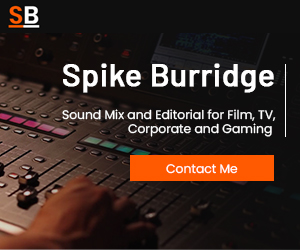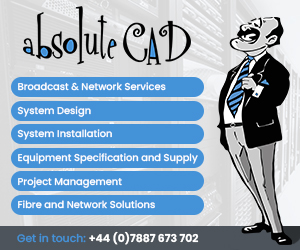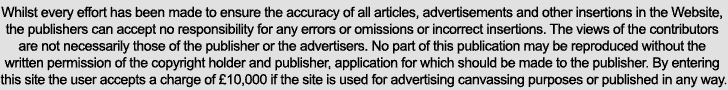Broadcast News
11/05/2018
5 Tips On Building A Professional Workflow
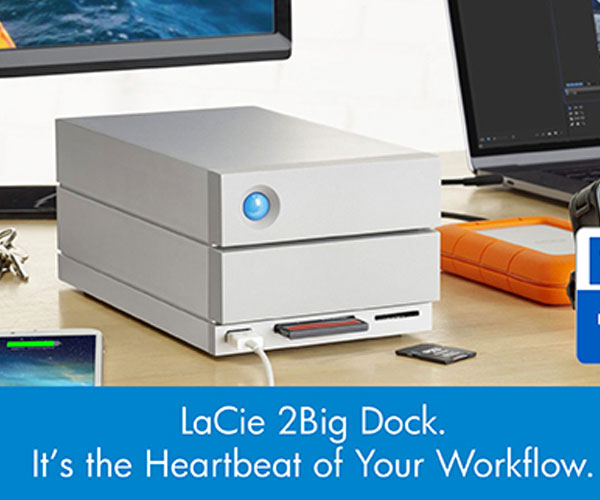
1: Start before you start
You can't manage the data requirements unless you have a plan in place and you can't put a plan in place until you understand how much data there could be. This all starts in the preproduction phase.
Things you need to consider: What you are shooting? Is it an unscripted documentary or tightly scripted short form commercial? How much footage do you think you will capture? What are your shooting rations and script length? What codec and resolutions are you shooting? How big will the files be? What Post Workflow will you need? Will it be a single person doing the post or multiple people? What Delivery Workflow will you need? What Archive Workflow will you need? What happens to the data once you've delivered the project?
2: Back-up as you shoot
When it comes to shooting, you'll be spending a lot of money on locations, sets, talent, crew, lighting and kit. So securing the footage that's captured is incredibly important because a re-shoot can be expensive.
Drives for backing-up your media are also substantially cheaper than media for the cameras. Even if you are renting the camera package the cost of the media would have an impact. Generally I tend to work with four cards per camera. That way we can offload and rotate cards throughout the shoot while making progressive backups. This also means there is less data to back up at the end of the shoot day. Connectivity is also key when backing up, many of us use Macs for our content so one product to consider could be the LaCie Thunderbolt series which provides great storage capacity with fast transfer speeds.
3: Verifying your back-ups on set
This is where your good habits need to start. It's your first step in securing the data. Do it right and you'll have a much less stressful post production process.
Two things you need to make a habit of doing:
1: Copy the data from the card with a tool that does data verification - I use ShotPut Pro from Imagine Products (www.imagineproducts.com). It makes secure copies of your cards to multiple destinations and you can build presets so it saves you time on repetitive jobs. Another option is to use DaVinci Resolve's Clone Tool. It too can copy cards to multiple locations and verify that it was done correctly.
2: Make multiple copies to multiple drives - Have at least 2 drives with you and make at least 2 copies before you leave the set. Even better if you make that 3 copies. When you do leave the set, give one drive to someone else in the team. This way your data is spread out and if a something happens to you or the drive, there is another copy available.
Once you are back in the studio make another backup before you hand the drive to the editor. This is just an extra layer of security especially if you are passing the data onto other team members.
Another tip: Make it a habit of formatting the drives before you start a new project. This helps keep the drive structure healthy and means there will be less chance of data corruption. The same applies to camera media; format it each time, after you've backed up, before shooting.
4: Managing the data
Once you move into your post production you'll want a workflow that's easy to replicate and one that makes sense, not just to you, but is also easy for others to understand. Part of that process is creating a file structure. If you have a consistent file structure it'll make sorting and finding the files you need much easier and quicker.
I use a little tool called PostHaste from Digital Rebellion (www.digitalrebellion.com/posthaste/) that creates a folder structure for my projects. This way every project has the same structure.
5: Archiving
This is another area where your file structure comes in handy. It means you can quickly check that all the parts of the project are there before you archive.
Before archiving it's a good idea to make sure that your files will be accessible. Editing software is constantly being developed, some become obsolete or the developer stops making the software. Grading techniques are also always advancing. So it's important that you archive your data in the most accessible way. If you want to make changes later you might not have access to the tools used when the original was created.
So consider exporting your edit in an open standard like XML or EDL. These can be read by pretty much any NLE. Also, export your master edit without any effects, titles and music. This way you can always remix the audio or change the titles.
Parting thoughts
There is no such thing as a perfect workflow but by developing good habits in the handling of your data, you can minimise risks.
These are just some tips from my own experience and I'm always looking at other people's workflows to see if there are ways to improving my own. Ultimately, you want to develop a process that works for you and then make it a habit so that things don't get missed.
Author: Adam Roberts
This article is also available in the May edition of Broadcast Film & Video.
www.adamroberts.net
www.lacie.com
You can't manage the data requirements unless you have a plan in place and you can't put a plan in place until you understand how much data there could be. This all starts in the preproduction phase.
Things you need to consider: What you are shooting? Is it an unscripted documentary or tightly scripted short form commercial? How much footage do you think you will capture? What are your shooting rations and script length? What codec and resolutions are you shooting? How big will the files be? What Post Workflow will you need? Will it be a single person doing the post or multiple people? What Delivery Workflow will you need? What Archive Workflow will you need? What happens to the data once you've delivered the project?
2: Back-up as you shoot
When it comes to shooting, you'll be spending a lot of money on locations, sets, talent, crew, lighting and kit. So securing the footage that's captured is incredibly important because a re-shoot can be expensive.
Drives for backing-up your media are also substantially cheaper than media for the cameras. Even if you are renting the camera package the cost of the media would have an impact. Generally I tend to work with four cards per camera. That way we can offload and rotate cards throughout the shoot while making progressive backups. This also means there is less data to back up at the end of the shoot day. Connectivity is also key when backing up, many of us use Macs for our content so one product to consider could be the LaCie Thunderbolt series which provides great storage capacity with fast transfer speeds.
3: Verifying your back-ups on set
This is where your good habits need to start. It's your first step in securing the data. Do it right and you'll have a much less stressful post production process.
Two things you need to make a habit of doing:
1: Copy the data from the card with a tool that does data verification - I use ShotPut Pro from Imagine Products (www.imagineproducts.com). It makes secure copies of your cards to multiple destinations and you can build presets so it saves you time on repetitive jobs. Another option is to use DaVinci Resolve's Clone Tool. It too can copy cards to multiple locations and verify that it was done correctly.
2: Make multiple copies to multiple drives - Have at least 2 drives with you and make at least 2 copies before you leave the set. Even better if you make that 3 copies. When you do leave the set, give one drive to someone else in the team. This way your data is spread out and if a something happens to you or the drive, there is another copy available.
Once you are back in the studio make another backup before you hand the drive to the editor. This is just an extra layer of security especially if you are passing the data onto other team members.
Another tip: Make it a habit of formatting the drives before you start a new project. This helps keep the drive structure healthy and means there will be less chance of data corruption. The same applies to camera media; format it each time, after you've backed up, before shooting.
4: Managing the data
Once you move into your post production you'll want a workflow that's easy to replicate and one that makes sense, not just to you, but is also easy for others to understand. Part of that process is creating a file structure. If you have a consistent file structure it'll make sorting and finding the files you need much easier and quicker.
I use a little tool called PostHaste from Digital Rebellion (www.digitalrebellion.com/posthaste/) that creates a folder structure for my projects. This way every project has the same structure.
5: Archiving
This is another area where your file structure comes in handy. It means you can quickly check that all the parts of the project are there before you archive.
Before archiving it's a good idea to make sure that your files will be accessible. Editing software is constantly being developed, some become obsolete or the developer stops making the software. Grading techniques are also always advancing. So it's important that you archive your data in the most accessible way. If you want to make changes later you might not have access to the tools used when the original was created.
So consider exporting your edit in an open standard like XML or EDL. These can be read by pretty much any NLE. Also, export your master edit without any effects, titles and music. This way you can always remix the audio or change the titles.
Parting thoughts
There is no such thing as a perfect workflow but by developing good habits in the handling of your data, you can minimise risks.
These are just some tips from my own experience and I'm always looking at other people's workflows to see if there are ways to improving my own. Ultimately, you want to develop a process that works for you and then make it a habit so that things don't get missed.
Author: Adam Roberts
This article is also available in the May edition of Broadcast Film & Video.
www.adamroberts.net
www.lacie.com
Useful Links
Top Related Stories
Click here for the latest broadcast news stories.
10/11/2016
Best Practice For Avoiding Data Loss
We all know the importance of the data and footage we shoot, either for yourself or for that important client, writes Barry Bassett, VMI, and Grant Wo
Best Practice For Avoiding Data Loss
We all know the importance of the data and footage we shoot, either for yourself or for that important client, writes Barry Bassett, VMI, and Grant Wo
27/08/2021
'Making Their Mark' Shot With Cameras From Blackmagic Design
Blackmagic Design has announced that 'Making Their Mark', the Amazon Prime Video series that gives viewers access into the Australian Football League'
'Making Their Mark' Shot With Cameras From Blackmagic Design
Blackmagic Design has announced that 'Making Their Mark', the Amazon Prime Video series that gives viewers access into the Australian Football League'
28/09/2018
Production News : Netflix's 'Making A Murderer' To Return For Second Season
Netflix is to officially launch the second season of its hit documentary series 'Making a Murderer' globally next month. The series will premiere on t
Production News : Netflix's 'Making A Murderer' To Return For Second Season
Netflix is to officially launch the second season of its hit documentary series 'Making a Murderer' globally next month. The series will premiere on t
11/05/2018
Making The Interface Work
One of the big challenges in building broadcast and media infrastructures at the moment is the need to bridge between multiple worlds. Until recently,
Making The Interface Work
One of the big challenges in building broadcast and media infrastructures at the moment is the need to bridge between multiple worlds. Until recently,
20/02/2018
Making Connections With TUK
Emerging from the telecoms liberalisation of the early 1980's, London based TUK originated as a manufacturer of connectors and accessories for voice.
Making Connections With TUK
Emerging from the telecoms liberalisation of the early 1980's, London based TUK originated as a manufacturer of connectors and accessories for voice.
14/11/2017
Making Light Work Since 1882
At Photon Beard (originally R.R. Beard), we like to think that we take a very practical, and where necessary an innovative approach to what we do; tak
Making Light Work Since 1882
At Photon Beard (originally R.R. Beard), we like to think that we take a very practical, and where necessary an innovative approach to what we do; tak
01/08/2017
Clear-Com's LQ Series Making New Communication Connections
Clear-Com has announced that it will present the latest updates to its LQ Series of IP interfaces at IBC 2017. The enhanced LQ Series adds SIP capabil
Clear-Com's LQ Series Making New Communication Connections
Clear-Com has announced that it will present the latest updates to its LQ Series of IP interfaces at IBC 2017. The enhanced LQ Series adds SIP capabil
10/11/2016
Making A Noise With Avid Audio Innovations
With increasingly complex soundtracks, higher client expectations, smaller budgets and shorter turnaround times, today's audio professionals need to d
Making A Noise With Avid Audio Innovations
With increasingly complex soundtracks, higher client expectations, smaller budgets and shorter turnaround times, today's audio professionals need to d
22/02/2016
Content Creation Tools Expert Making A Mark
Tyrell has announced the appointment of Dan Muchmore to its "team of experts" to help further develop its ever-growing portfolio of regional and natio
Content Creation Tools Expert Making A Mark
Tyrell has announced the appointment of Dan Muchmore to its "team of experts" to help further develop its ever-growing portfolio of regional and natio
19/01/2015
DPA – Making Noise At ISE 2015
DPA Microphones will be exhibiting at this year's ISE exhibition in Amsterdam (stand 7-V240). Podium and Floor Stand Microphones – DPA's Podium Microp
DPA – Making Noise At ISE 2015
DPA Microphones will be exhibiting at this year's ISE exhibition in Amsterdam (stand 7-V240). Podium and Floor Stand Microphones – DPA's Podium Microp
14/08/2014
Making The Most Of IBC2014...
Part of the fun of IBC is being in Amsterdam with the choice of food, drink and entertainment on offer, however IBC and NAB are so pivotal to the broa
Making The Most Of IBC2014...
Part of the fun of IBC is being in Amsterdam with the choice of food, drink and entertainment on offer, however IBC and NAB are so pivotal to the broa
14/04/2014
Cloud Media Services: Adopting The Cloud And Making It Work
Richard Welsh, SMPTE International Governor and CEO at Sundog Media Toolkit, discusses the ever-evolving landscape of content-delivery. The biggest ap
Cloud Media Services: Adopting The Cloud And Making It Work
Richard Welsh, SMPTE International Governor and CEO at Sundog Media Toolkit, discusses the ever-evolving landscape of content-delivery. The biggest ap
06/06/2013
Macabre Movie-Making, On A Budget
From Peter Jackson to Sam Raimi, some of Hollywood’s biggest names launched their careers on violent, low-budget horror films. Mark Kenna, co-founder
Macabre Movie-Making, On A Budget
From Peter Jackson to Sam Raimi, some of Hollywood’s biggest names launched their careers on violent, low-budget horror films. Mark Kenna, co-founder
01/11/2012
London Film-Making Fund Launched
Film London has launched the London Borough Film Fund Challenge 2012/13 (LBFFC), a short film fund for aspiring film-makers, open across the whole of
London Film-Making Fund Launched
Film London has launched the London Borough Film Fund Challenge 2012/13 (LBFFC), a short film fund for aspiring film-makers, open across the whole of
16/10/2012
Panasonic Showcase Camera Technology For Wildlife Film Making
Panasonic Professional Camera Solutions is set to make a host of unique and exciting announcements to the wildlife videography and film making industr
Panasonic Showcase Camera Technology For Wildlife Film Making
Panasonic Professional Camera Solutions is set to make a host of unique and exciting announcements to the wildlife videography and film making industr