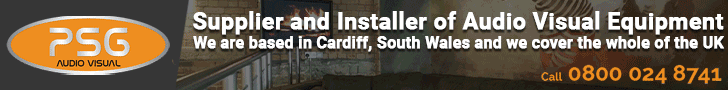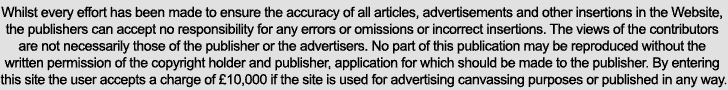Broadcast News
19/05/2017
Take One's Guide To Encoding YouTube Videos At The Best Quality: Pt I

Article credit: Take One.
YouTube boasts over one billion viewers every month so it shouldn't be dismissed as an important distribution channel and powerful marketing tool, especially when combined with SEO and Google analytics. However if your video doesn't play properly, continually buffers, or has poor sound, then you are in danger of losing your audience before your message is imparted. So, to get the best out of your YouTube channel then there are some important considerations to be aware of.
Inside the Tube
When a video is uploaded to YouTube, the video file is transcoded into optimised video streams. This optimisation allows the video to playback smoothly on everything from mobile phones to desktop computers. The resolution of a video stream can vary in quality but by far the most common is 1080p, allowing for full high definition playback on devices which are capable of playing HD. For any other devices, the video stream is reduced automatically to allow it to be replayed on that device. The important point here is that anything uploaded to YouTube will be transcoded. In that context you should not upload a highly compressed, low bit rate video as it will get compressed again, so it's important to upload the best quality, highest resolution video that you can.
Codecs used by YouTube
Codec stands for code/decode and allows the video and audio streams to be compressed to the smallest size manageable but retains enough information to allow the video and audio to replay with clarity. YouTube uses more than just one codec, and each codec is encoded to multiple resolutions and bit rates so that the video is playable on multiple devices.
H.264 is the codec most commonly used by most of YouTube's video streams, but other codecs are available and many new ones are currently being developed so that, for example, YouTube can handle the much larger files for 4K (Ultra High Definition). Some legacy codecs are still in use for compatibility with older smartphones.
What video formats are accepted by YouTube?
You can upload any kind of video to YouTube, even those shot straight from your smartphone. The currently supported video formats include: MOV, MP4, AVI and WMV. In actual fact, YouTube will even accept high quality video formats like ProRes, DNxHD and uncompressed 10-bit HD video. However these larger files will take a lot longer to upload. The other important consideration is that if your video is interlaced you will need to deinterlace it before uploading, and scale it to the right resolution.
Quality versus upload time
If quality is of paramount importance, then you can upload ProRes, DNxHD or uncompressed HD video. This will produce fewer video compression artifacts on YouTube. However, it will take much longer to upload these files and the difference between a ProRes and an uncompressed file is indiscernible; the only real difference being file size. Be aware that you can't change the file to increase its video quality at a later stage unless you don't mind losing all your analytics if the video has been published for a while.
The H.264 codec with the MP4 file format is currently the best choice and is YouTube's recommendation. If YouTube introduces a new codec then they'll automatically transcode your video for you using the original upload, so the quality will not be any better than your original file.
File size and duration
Be aware of your video's file size. This will be determined by the length of the programme and the codec you used. A standard YouTube account allows for no more than 15 minutes duration, but by verifying your account, which is a straightforward and simple procedure, there is unlimited duration. To verify your account you'll need a mobile phone number and YouTube will send an activation code that will allow you to upload longer videos. The other way to achieve this with a standard account would be to split the video into shorter sections.
Part Two of this guide to encoding your videos for YouTube will look at:
• Getting the right format
• Resolution and pixel ratio
• Deinterlacing
• Bit rates
• Codecs
• Encoding software
and several other useful areas of technical expertise that will help you get the best delivery for your videos on YouTube.
Any questions in the meanwhile, give us a call on 01494 898919 and speak to John, our Technical Guru!
www.takeonetv.com
Part Two of this guide can be read here.
(JP/MH)
YouTube boasts over one billion viewers every month so it shouldn't be dismissed as an important distribution channel and powerful marketing tool, especially when combined with SEO and Google analytics. However if your video doesn't play properly, continually buffers, or has poor sound, then you are in danger of losing your audience before your message is imparted. So, to get the best out of your YouTube channel then there are some important considerations to be aware of.
Inside the Tube
When a video is uploaded to YouTube, the video file is transcoded into optimised video streams. This optimisation allows the video to playback smoothly on everything from mobile phones to desktop computers. The resolution of a video stream can vary in quality but by far the most common is 1080p, allowing for full high definition playback on devices which are capable of playing HD. For any other devices, the video stream is reduced automatically to allow it to be replayed on that device. The important point here is that anything uploaded to YouTube will be transcoded. In that context you should not upload a highly compressed, low bit rate video as it will get compressed again, so it's important to upload the best quality, highest resolution video that you can.
Codecs used by YouTube
Codec stands for code/decode and allows the video and audio streams to be compressed to the smallest size manageable but retains enough information to allow the video and audio to replay with clarity. YouTube uses more than just one codec, and each codec is encoded to multiple resolutions and bit rates so that the video is playable on multiple devices.
H.264 is the codec most commonly used by most of YouTube's video streams, but other codecs are available and many new ones are currently being developed so that, for example, YouTube can handle the much larger files for 4K (Ultra High Definition). Some legacy codecs are still in use for compatibility with older smartphones.
What video formats are accepted by YouTube?
You can upload any kind of video to YouTube, even those shot straight from your smartphone. The currently supported video formats include: MOV, MP4, AVI and WMV. In actual fact, YouTube will even accept high quality video formats like ProRes, DNxHD and uncompressed 10-bit HD video. However these larger files will take a lot longer to upload. The other important consideration is that if your video is interlaced you will need to deinterlace it before uploading, and scale it to the right resolution.
Quality versus upload time
If quality is of paramount importance, then you can upload ProRes, DNxHD or uncompressed HD video. This will produce fewer video compression artifacts on YouTube. However, it will take much longer to upload these files and the difference between a ProRes and an uncompressed file is indiscernible; the only real difference being file size. Be aware that you can't change the file to increase its video quality at a later stage unless you don't mind losing all your analytics if the video has been published for a while.
The H.264 codec with the MP4 file format is currently the best choice and is YouTube's recommendation. If YouTube introduces a new codec then they'll automatically transcode your video for you using the original upload, so the quality will not be any better than your original file.
File size and duration
Be aware of your video's file size. This will be determined by the length of the programme and the codec you used. A standard YouTube account allows for no more than 15 minutes duration, but by verifying your account, which is a straightforward and simple procedure, there is unlimited duration. To verify your account you'll need a mobile phone number and YouTube will send an activation code that will allow you to upload longer videos. The other way to achieve this with a standard account would be to split the video into shorter sections.
Part Two of this guide to encoding your videos for YouTube will look at:
• Getting the right format
• Resolution and pixel ratio
• Deinterlacing
• Bit rates
• Codecs
• Encoding software
and several other useful areas of technical expertise that will help you get the best delivery for your videos on YouTube.
Any questions in the meanwhile, give us a call on 01494 898919 and speak to John, our Technical Guru!
www.takeonetv.com
Part Two of this guide can be read here.
(JP/MH)
Top Related Stories
Click here for the latest broadcast news stories.
11/03/2009
YouTube Blocks British Music Videos In Licensing Row
Thousands of music videos are to be blocked from the YouTube website, after Google blocked viewings during a dispute over licensing. YouTube - the thi
YouTube Blocks British Music Videos In Licensing Row
Thousands of music videos are to be blocked from the YouTube website, after Google blocked viewings during a dispute over licensing. YouTube - the thi
19/05/2017
Take One's Guide To Encoding YouTube Videos At The Best Quality: Pt II
Article credit: Take One. Part One of this guide can be read here. YouTube boasts over one billion viewers every month so it shouldn't be dismissed as
Take One's Guide To Encoding YouTube Videos At The Best Quality: Pt II
Article credit: Take One. Part One of this guide can be read here. YouTube boasts over one billion viewers every month so it shouldn't be dismissed as
10/07/2018
Tips On How To Get More Views On YouTube
With more than 400 hours of video uploaded to YouTube every single minute, standing out in the crowd is harder than ever. Add to that the one billion
Tips On How To Get More Views On YouTube
With more than 400 hours of video uploaded to YouTube every single minute, standing out in the crowd is harder than ever. Add to that the one billion
11/10/2023
Presentation Videos From IP Showcase On The Water Now Available Online
The Alliance for IP Media Solutions (AIMS), Advanced Media Workflow Association (AMWA), and the Video Services Forum (VSF), along with contributors Au
Presentation Videos From IP Showcase On The Water Now Available Online
The Alliance for IP Media Solutions (AIMS), Advanced Media Workflow Association (AMWA), and the Video Services Forum (VSF), along with contributors Au
02/12/2019
5 Ways To Get Your Brand's Testimonial Videos Just Right
Testimonial videos, it's fair to say, have a very different flavour to almost any other form of marketing communication that your firm could produce –
5 Ways To Get Your Brand's Testimonial Videos Just Right
Testimonial videos, it's fair to say, have a very different flavour to almost any other form of marketing communication that your firm could produce –
28/02/2019
dock10 Completes Animated Music Videos For Sky Kids
dock10 has completed full post production and delivery of 10 x 3-minute animated music videos for Sky Kids. Labuntina Sing-along, from animator and so
dock10 Completes Animated Music Videos For Sky Kids
dock10 has completed full post production and delivery of 10 x 3-minute animated music videos for Sky Kids. Labuntina Sing-along, from animator and so
20/10/2017
Digifish Launch Video Marketing Training Videos
Digifish have announced a new series of exclusive marketing training videos that the company has been working on for the past few months to bring to l
Digifish Launch Video Marketing Training Videos
Digifish have announced a new series of exclusive marketing training videos that the company has been working on for the past few months to bring to l
13/04/2017
PS-Zoom 35-70 CS – New Videos Available
Since the product launch P+S Technik is proud of its lens with character. Many projects have been realized with this lens. Cinematographers make their
PS-Zoom 35-70 CS – New Videos Available
Since the product launch P+S Technik is proud of its lens with character. Many projects have been realized with this lens. Cinematographers make their
07/11/2016
Calrec Audio Launch New Tutorial Videos
Calrec Audio has launched a series of tutorial videos demonstrating its new Brio console. The videos highlight the consoles ease of use and aims to he
Calrec Audio Launch New Tutorial Videos
Calrec Audio has launched a series of tutorial videos demonstrating its new Brio console. The videos highlight the consoles ease of use and aims to he
14/09/2012
RTW Adds Product Videos To Enhance User Experience
RTW, visual audio meters provider for professional broadcast, production, post production and quality control, has incorporated video demonstrations o
RTW Adds Product Videos To Enhance User Experience
RTW, visual audio meters provider for professional broadcast, production, post production and quality control, has incorporated video demonstrations o
14/07/2004
34,000 VPoint TV videos delivered to Nottingham council tenants
Nottingham based business video production company VPoint TV has produced a video for Nottingham City Council, ‘It’s Your Home, It’s Your Future’, and
34,000 VPoint TV videos delivered to Nottingham council tenants
Nottingham based business video production company VPoint TV has produced a video for Nottingham City Council, ‘It’s Your Home, It’s Your Future’, and
30/05/2002
Sightline produce 22,000 videos for City of Westminster
Sightline, specialists in producing consultation videos, have produced a video for the City of Westminster to help explain the running of their new ho
Sightline produce 22,000 videos for City of Westminster
Sightline, specialists in producing consultation videos, have produced a video for the City of Westminster to help explain the running of their new ho
26/10/2001
RED POSTS TWO POP VIDEOS
LEADING Soho-based visual communications facility Red have provided subtle effects for the latest promos from Jamiroquai (You Give Me Something) and T
RED POSTS TWO POP VIDEOS
LEADING Soho-based visual communications facility Red have provided subtle effects for the latest promos from Jamiroquai (You Give Me Something) and T
26/06/2008
Content Creators Get Upload TV
An innovative communications company, Uploaded.TV has announced the launch of its website where members can send their videos to real TV. Uploaded.TV,
Content Creators Get Upload TV
An innovative communications company, Uploaded.TV has announced the launch of its website where members can send their videos to real TV. Uploaded.TV,
13/10/2009
Telestream Offers First Fully Integrated Solution For YouTube Fingerprinting
A leading provider of digital video workflow solutions, Telestream, has announced the first solution which offers YouTube fingerprinting for both live
Telestream Offers First Fully Integrated Solution For YouTube Fingerprinting
A leading provider of digital video workflow solutions, Telestream, has announced the first solution which offers YouTube fingerprinting for both live