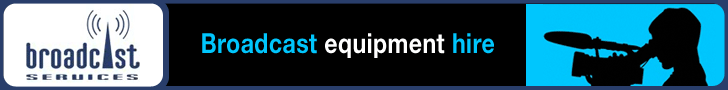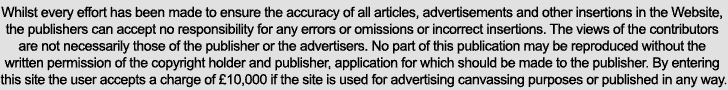Broadcast News
18/08/2014
Photoshop: Not Just For Photos...

There is a lot more to the famous, photo-editing software than most people think, writes Alan Bradbury, Soho Editors Adobe Certified Instructor.
Hard to believe that Photoshop has been around for almost quarter of a century. Ubiquitous in creative departments around the world, even passing into everyday parlance with the phrase 'that's been Photoshopped', but a lot more can be 'Photoshopped' than you might imagine. So, in an effort to get you using a bit more of that CC subscription's worth, let's take a look at what else is possible with good old PS.
Timeline editing: Create a new Photoshop document at your required aspect ratio, then go to the Layers menu and choose New Video Layer from File to import a QuickTime movie, open the Timeline panel and you'll find yourself looking at a keyframe-based NLE.
Frame-by-frame retouching: Choose Import from the File Menu and you'll see the Video Frames to Layers option. Frames are converted to single images on layers, allowing you to manipulate each one with your favourite Photoshop tools, adjustments and filters. When you're done, choose File, Export, Render Video and voila, it's back to the video format of your choice with options for aspect ratios, quality settings etc, including H.264, DPX and QuickTime, all at up to 60 FPS. And, in addition to exporting a number of video formats, you can also create a folder with a sequence of images from a video clip; ideal for creating 'pseudo movies' as a slideshow, thus requiring no video codecs.
Stop-frame animations: Switch the Timeline panel from Video to Frame Animation and you'll see a series of icons at the bottom left allowing you to add new frames, change timings, loop and tween. Change the visibility, opacity and position of objects on your Photoshop layers and this will be reflected on the frame you have selected, allowing you to create animations, dissolves, slideshows, web banners etc. Use the 'Save for Web' option from the File menu to get your masterpiece out as an animated GIF (or HTML file), or 'Render Video' to get a movie.
Matting: If you have something with an obvious halo, fringe or edge around it on a layer, and want to get rid of that, simply make that layer active and then at the bottom of the Layers menu, choose 'Matting', which will give numerous choices to defringe that layer, using some very sophisticated interpolation.
Export 3D data to After Effects: So small it can barely be seen, up in the top left corner of the Photoshop Vanishing Point filter GUI, is a drop away menu icon which includes an Export for After Effects option (you will see an option to export to 3DS Max and to a DXF file too incidentally). To make use of this capability, try drawing some Vanishing Point grids on a picture of a building with noticeable perspective, using Vanishing Points Create Plane Tool, then choose the Export for After Effects option and save to a suitably convenient folder. This will create a .vpe (Vanishing Point Export) package, which will include images and the necessary 3D data for After Effects to interpret. Fire up After Effects and Import that data via its File menu to pull in a series of files which will allow you to reconstruct the building picture you drew those grids on, as a 3D model in After Effects.
3D animation: Photoshop can import 3D models (and export them too) in the .3DS format via its 3D menu. They can be scaled, rotated and panned and lit as needed. All of these moves can be keyframed on the Timeline panel, as can cameras in 3D space too.
Armature animation preparation: Split an illustration of a characters limbs onto separate layers in Photoshop, then save a PSD file. Import to Adobe Flash or After Effects and you'll have donkey work done for stop frame animations. Parenting these layers in After Effects will make character animation a breeze.
The article is also available to read in BFV online.
(IT/JP)
Hard to believe that Photoshop has been around for almost quarter of a century. Ubiquitous in creative departments around the world, even passing into everyday parlance with the phrase 'that's been Photoshopped', but a lot more can be 'Photoshopped' than you might imagine. So, in an effort to get you using a bit more of that CC subscription's worth, let's take a look at what else is possible with good old PS.
Timeline editing: Create a new Photoshop document at your required aspect ratio, then go to the Layers menu and choose New Video Layer from File to import a QuickTime movie, open the Timeline panel and you'll find yourself looking at a keyframe-based NLE.
Frame-by-frame retouching: Choose Import from the File Menu and you'll see the Video Frames to Layers option. Frames are converted to single images on layers, allowing you to manipulate each one with your favourite Photoshop tools, adjustments and filters. When you're done, choose File, Export, Render Video and voila, it's back to the video format of your choice with options for aspect ratios, quality settings etc, including H.264, DPX and QuickTime, all at up to 60 FPS. And, in addition to exporting a number of video formats, you can also create a folder with a sequence of images from a video clip; ideal for creating 'pseudo movies' as a slideshow, thus requiring no video codecs.
Stop-frame animations: Switch the Timeline panel from Video to Frame Animation and you'll see a series of icons at the bottom left allowing you to add new frames, change timings, loop and tween. Change the visibility, opacity and position of objects on your Photoshop layers and this will be reflected on the frame you have selected, allowing you to create animations, dissolves, slideshows, web banners etc. Use the 'Save for Web' option from the File menu to get your masterpiece out as an animated GIF (or HTML file), or 'Render Video' to get a movie.
Matting: If you have something with an obvious halo, fringe or edge around it on a layer, and want to get rid of that, simply make that layer active and then at the bottom of the Layers menu, choose 'Matting', which will give numerous choices to defringe that layer, using some very sophisticated interpolation.
Export 3D data to After Effects: So small it can barely be seen, up in the top left corner of the Photoshop Vanishing Point filter GUI, is a drop away menu icon which includes an Export for After Effects option (you will see an option to export to 3DS Max and to a DXF file too incidentally). To make use of this capability, try drawing some Vanishing Point grids on a picture of a building with noticeable perspective, using Vanishing Points Create Plane Tool, then choose the Export for After Effects option and save to a suitably convenient folder. This will create a .vpe (Vanishing Point Export) package, which will include images and the necessary 3D data for After Effects to interpret. Fire up After Effects and Import that data via its File menu to pull in a series of files which will allow you to reconstruct the building picture you drew those grids on, as a 3D model in After Effects.
3D animation: Photoshop can import 3D models (and export them too) in the .3DS format via its 3D menu. They can be scaled, rotated and panned and lit as needed. All of these moves can be keyframed on the Timeline panel, as can cameras in 3D space too.
Armature animation preparation: Split an illustration of a characters limbs onto separate layers in Photoshop, then save a PSD file. Import to Adobe Flash or After Effects and you'll have donkey work done for stop frame animations. Parenting these layers in After Effects will make character animation a breeze.
The article is also available to read in BFV online.
(IT/JP)
Top Related Stories
Click here for the latest broadcast news stories.
26/02/2007
Nugget HD Video Player Features Extensive Video File Format Support
Doremi Labs’ popular standalone Nugget HD Video Player now features extensive video file format support courtesy of the new Doremi Asset Manager softw
Nugget HD Video Player Features Extensive Video File Format Support
Doremi Labs’ popular standalone Nugget HD Video Player now features extensive video file format support courtesy of the new Doremi Asset Manager softw
16/09/2008
Streambox's New Solution For File-Based Video Over IP
Streambox Inc has announced the release of its innovative solution for file-based video management and acquisition. The solution, which is part of Str
Streambox's New Solution For File-Based Video Over IP
Streambox Inc has announced the release of its innovative solution for file-based video management and acquisition. The solution, which is part of Str
09/09/2008
New Streambox Solution For File-Based Video Over IP
Streambox, a provider of a single software-based platform for live and file-based video transport and acquisition, has announced the release of its in
New Streambox Solution For File-Based Video Over IP
Streambox, a provider of a single software-based platform for live and file-based video transport and acquisition, has announced the release of its in
26/09/2003
Media 100 ship Final Effects Complete for After Effects 6 and Final Cut Pro 4
Media 100 have announced the immediate availability of a new version of Final Effects Complete for Mac OS X, with support for Adobe After Effects 6.0
Media 100 ship Final Effects Complete for After Effects 6 and Final Cut Pro 4
Media 100 have announced the immediate availability of a new version of Final Effects Complete for Mac OS X, with support for Adobe After Effects 6.0
23/10/2025
Tuxera To Demonstrate Enterprise-Grade File Sharing For Linux Servers
Tuxera is demonstrating enterprise-grade file sharing for Linux servers at SC25, The International Conference for High Performance Computing, Networki
Tuxera To Demonstrate Enterprise-Grade File Sharing For Linux Servers
Tuxera is demonstrating enterprise-grade file sharing for Linux servers at SC25, The International Conference for High Performance Computing, Networki
27/03/2025
NRK Achieves Greater Efficiency With Interra Systems' BATON File-Based QC Solution
Interra Systems has announced that Norway's public service broadcaster, NRK, is using BATON — Interra Systems' AI/ML-enabled QC platform for audio and
NRK Achieves Greater Efficiency With Interra Systems' BATON File-Based QC Solution
Interra Systems has announced that Norway's public service broadcaster, NRK, is using BATON — Interra Systems' AI/ML-enabled QC platform for audio and
03/08/2023
New OOONA API Automates Caption And Subtitle File Validation
OOONA has announced a new API providing additional functionality to its range of online-accessible support services. The new API is designed to check
New OOONA API Automates Caption And Subtitle File Validation
OOONA has announced a new API providing additional functionality to its range of online-accessible support services. The new API is designed to check
18/12/2019
Medialog Implements ATEME's TITAN File Solution
ATEME has announced that Medialog, a leading Korean content provider and subsidiary of LG U+, has implemented ATEME's TITAN File solution for its VOD
Medialog Implements ATEME's TITAN File Solution
ATEME has announced that Medialog, a leading Korean content provider and subsidiary of LG U+, has implemented ATEME's TITAN File solution for its VOD
08/07/2019
Understanding IP And File Based Technology
Professional media environments provide multiple means for moving video (i.e., compressed-files or streaming media) from point A to point B. Those poi
Understanding IP And File Based Technology
Professional media environments provide multiple means for moving video (i.e., compressed-files or streaming media) from point A to point B. Those poi
28/03/2019
AZPBS Deploys Interra Systems BATON File-Based QC Platform
Interra Systems has announced that Arizona PBS (AZPBS) is using its BATON file-based quality control (QC) platform to increase the scalability, flexib
AZPBS Deploys Interra Systems BATON File-Based QC Platform
Interra Systems has announced that Arizona PBS (AZPBS) is using its BATON file-based quality control (QC) platform to increase the scalability, flexib
13/10/2017
DPP Updates 'A Producer's Guide To File Delivery'
The Digital Production Partnership (DPP) has published an updated version of A Producer's Guide to File Delivery. Enabled by DPP Member, Deluxe Entert
DPP Updates 'A Producer's Guide To File Delivery'
The Digital Production Partnership (DPP) has published an updated version of A Producer's Guide to File Delivery. Enabled by DPP Member, Deluxe Entert
21/07/2015
TDC Selects ATEME's TITAN File
ATEME has confirmed that TDC, a Scandinavian provider of communications services, is to use TITAN File for OTT VOD, SVOD, TVOD and Playout file proces
TDC Selects ATEME's TITAN File
ATEME has confirmed that TDC, a Scandinavian provider of communications services, is to use TITAN File for OTT VOD, SVOD, TVOD and Playout file proces
21/05/2015
Paris City Hall Deploys TITAN File
ATEME has announced that Paris City Hall is deploying the TITAN File Software Transcoder to enhance online distribution of city hall news, events and
Paris City Hall Deploys TITAN File
ATEME has announced that Paris City Hall is deploying the TITAN File Software Transcoder to enhance online distribution of city hall news, events and
13/10/2014
ATG Danmon Completes File-Based Production Support For Intervideo
ATG Danmon announces the completion of a file transcoding and standards conversion system for Intervideo, London's longest established independent bro
ATG Danmon Completes File-Based Production Support For Intervideo
ATG Danmon announces the completion of a file transcoding and standards conversion system for Intervideo, London's longest established independent bro
07/10/2014
The File Delivery Revolution...
UK Screen's Neil Hatton explores AS-11 and the DPP's content delivery guidelines. The article below is featured in the HHB Pro Audio Report Issue 2. 2
The File Delivery Revolution...
UK Screen's Neil Hatton explores AS-11 and the DPP's content delivery guidelines. The article below is featured in the HHB Pro Audio Report Issue 2. 2