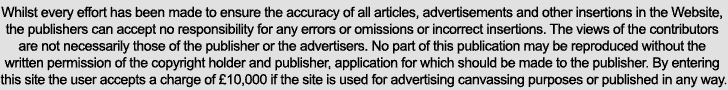Broadcast News
19/05/2017
Take One's Guide To Encoding YouTube Videos At The Best Quality: Pt II

Article credit: Take One.
Part One of this guide can be read here.
YouTube boasts over one billion viewers every month so it shouldn't be dismissed as an important distribution channel and powerful marketing tool, especially when combined with SEO and Google analytics. However, although YouTube is a fairly user friendly platform, there are some technical bits of knowhow that will help you get the best out of your material when encoding. In part two of this 'How to...' encode video for YouTube article, we start with:
Getting the right format
When your uploaded video doesn't match the video stream, YouTube will carry out a format conversion. So YouTube will automatically scale down your uploaded video to each of the smaller resolutions it will be streaming. If your file format is progressive, with square pixel resolution, then you can upload your file immediately but if your format doesn't match, for example, if your timeline is interlaced or it's using a non-square pixel aspect ratio like DV, then you'll have to do a format conversion to progressive square pixel before uploading to YouTube.
Resolution and pixel aspect ratio
As mentioned, videos need to have a square pixel aspect ratio when you're uploading them to YouTube. For a standard definition (SD) 4:3 aspect ratio video, use a resolution of 720 × 576 pixels. For SD 16:9 widescreen aspect ratio video, use 1024 × 576, and for HD video use either 1280 × 720 or for full HD 1920 × 1080.
Deinterlacing
The video you upload to YouTube should be progressive (1080p). If your timeline is interlaced (1080i). Be sure that you deinterlace the video before uploading.
Bit rates
YouTube doesn't set a bit rate limit for H.264. They recommend 8,000 Kbps for 1080p video, or 50,000 Kbps if you have a really good upload connection and don't mind waiting. Using the H.264 codec at higher bit rates will produce a high quality video, but with the increase in the file size it may be as well to consider uploading either a ProRes or DNxHD video.
Codecs
Always use the highest quality codec you can. If your edit timeline is ProRes or DNxHD, but is interlaced, then just deinterlace the file on export to maintain the best image quality. Using H.264 will make the upload and processing speed much faster. Once your file is uploaded to YouTube, it's locked in and you can't change it. It may be worth considering a few more hours of upload time if the video has a longer shelf life and is going to remain online for several years to come.
Encoding software
We currently use Sorenson Squeeze for encoding. If you have the latest Adobe Suite then you will already have access to Media Encoder. Other encoding software such as Handbrake, MPEG Streamclip and ffmpeg are all capable of encoding H.264 files. You will find that most encoding software comes with a YouTube preset that serves as a good starting point. But as YouTube doesn't specify an upper limit for the H.264 bit rate, you can raise the quality in exchange for upload time.
Some of the more advanced features to look for if you're trying to get a high quality encode at a low data rate are noise reduction, multiple passes and banding reduction. Noise reduction plays an especially large role when trying to maximize low bit rate video.
Recommendations
When exporting video for YouTube, always use high quality video formats available. It will take longer to upload, but will future proof your videos. If speed is of the essence, then export an H.264 MP4 using the YouTube preset in your encoding software. Currently, the video player is built on Adobe Flash, but in the future HTML5 is likely to become the de facto player. However there's still a lot that the Flash Player can do that HTML5 can't, especially with regard to securely streaming copy-protected video, so Flash isn't going away any time soon. But the VP9 codec is likely to become the new codec for YouTube, with visual quality exceeding H.264 at the same bit rate.
YouTube's future is assured with an increasing number of videos uploaded every day. YouTube videos have the potential to reach an unlimited world-wide audience, and carry you message about your products or services across borders with no limitations, what other medium can boast that?
Recommended YouTube resolutions & aspect ratios
To fit the YouTube player perfectly, encode using these resolutions:
Type Aspect Ratio (Pixels)
• 2160p (4K) 3840 × 2160
• 1440p (2K) 2560 × 1440
• 1080p 1920 × 1080
• 720p 1280 × 720
• 480p 854 × 480
• 360p 640 × 360
• 240p 426 × 240
YouTube uses 16:9 aspect ratio players. If you're uploading a 4:3 file, it will be processed and displayed correctly, with black bars on the left and right (pillar boxed) or black bars at the top and bottom (letter boxed) on the player.
Recommended Video codec: H.264 encoder settings
• Progressive scan (no interlacing)
• High Profile
• Two consecutive B frames
• Closed GOP. GOP of half the frame rate.
• CABAC
• Variable bitrate. No bitrate limit required
• Chroma subsampling: 4:2:0
Recommended Audio codec: AAC-LC
• Channels: Stereo or Stereo + 5.1
• Sample rate 96 khz or 48 khz
Recommended Frame rate
Content should be encoded and uploaded using the same frame rate that was used during recording. Common frame rates include: 24, 25, 30, 48, 50 and 60 frames per second (fps). Interlaced content should always be deinterlaced before uploading. For example, 1080i 50 should be deinterlaced to 1080p 25, going from 50 interlaced fields per second to 25 progressive frames per second.
Recommended Bitrate
The bitrates are recommendations for uploads. Audio playback bitrate is not related to video resolution. If you'd like more information on SD/HD uploads and Audio Bitrates we are happy to share our best practice charts; just give us a call on 01494 898919 or email [email protected].
www.takeonetv.com
(JP/MH)
Part One of this guide can be read here.
YouTube boasts over one billion viewers every month so it shouldn't be dismissed as an important distribution channel and powerful marketing tool, especially when combined with SEO and Google analytics. However, although YouTube is a fairly user friendly platform, there are some technical bits of knowhow that will help you get the best out of your material when encoding. In part two of this 'How to...' encode video for YouTube article, we start with:
Getting the right format
When your uploaded video doesn't match the video stream, YouTube will carry out a format conversion. So YouTube will automatically scale down your uploaded video to each of the smaller resolutions it will be streaming. If your file format is progressive, with square pixel resolution, then you can upload your file immediately but if your format doesn't match, for example, if your timeline is interlaced or it's using a non-square pixel aspect ratio like DV, then you'll have to do a format conversion to progressive square pixel before uploading to YouTube.
Resolution and pixel aspect ratio
As mentioned, videos need to have a square pixel aspect ratio when you're uploading them to YouTube. For a standard definition (SD) 4:3 aspect ratio video, use a resolution of 720 × 576 pixels. For SD 16:9 widescreen aspect ratio video, use 1024 × 576, and for HD video use either 1280 × 720 or for full HD 1920 × 1080.
Deinterlacing
The video you upload to YouTube should be progressive (1080p). If your timeline is interlaced (1080i). Be sure that you deinterlace the video before uploading.
Bit rates
YouTube doesn't set a bit rate limit for H.264. They recommend 8,000 Kbps for 1080p video, or 50,000 Kbps if you have a really good upload connection and don't mind waiting. Using the H.264 codec at higher bit rates will produce a high quality video, but with the increase in the file size it may be as well to consider uploading either a ProRes or DNxHD video.
Codecs
Always use the highest quality codec you can. If your edit timeline is ProRes or DNxHD, but is interlaced, then just deinterlace the file on export to maintain the best image quality. Using H.264 will make the upload and processing speed much faster. Once your file is uploaded to YouTube, it's locked in and you can't change it. It may be worth considering a few more hours of upload time if the video has a longer shelf life and is going to remain online for several years to come.
Encoding software
We currently use Sorenson Squeeze for encoding. If you have the latest Adobe Suite then you will already have access to Media Encoder. Other encoding software such as Handbrake, MPEG Streamclip and ffmpeg are all capable of encoding H.264 files. You will find that most encoding software comes with a YouTube preset that serves as a good starting point. But as YouTube doesn't specify an upper limit for the H.264 bit rate, you can raise the quality in exchange for upload time.
Some of the more advanced features to look for if you're trying to get a high quality encode at a low data rate are noise reduction, multiple passes and banding reduction. Noise reduction plays an especially large role when trying to maximize low bit rate video.
Recommendations
When exporting video for YouTube, always use high quality video formats available. It will take longer to upload, but will future proof your videos. If speed is of the essence, then export an H.264 MP4 using the YouTube preset in your encoding software. Currently, the video player is built on Adobe Flash, but in the future HTML5 is likely to become the de facto player. However there's still a lot that the Flash Player can do that HTML5 can't, especially with regard to securely streaming copy-protected video, so Flash isn't going away any time soon. But the VP9 codec is likely to become the new codec for YouTube, with visual quality exceeding H.264 at the same bit rate.
YouTube's future is assured with an increasing number of videos uploaded every day. YouTube videos have the potential to reach an unlimited world-wide audience, and carry you message about your products or services across borders with no limitations, what other medium can boast that?
Recommended YouTube resolutions & aspect ratios
To fit the YouTube player perfectly, encode using these resolutions:
Type Aspect Ratio (Pixels)
• 2160p (4K) 3840 × 2160
• 1440p (2K) 2560 × 1440
• 1080p 1920 × 1080
• 720p 1280 × 720
• 480p 854 × 480
• 360p 640 × 360
• 240p 426 × 240
YouTube uses 16:9 aspect ratio players. If you're uploading a 4:3 file, it will be processed and displayed correctly, with black bars on the left and right (pillar boxed) or black bars at the top and bottom (letter boxed) on the player.
Recommended Video codec: H.264 encoder settings
• Progressive scan (no interlacing)
• High Profile
• Two consecutive B frames
• Closed GOP. GOP of half the frame rate.
• CABAC
• Variable bitrate. No bitrate limit required
• Chroma subsampling: 4:2:0
Recommended Audio codec: AAC-LC
• Channels: Stereo or Stereo + 5.1
• Sample rate 96 khz or 48 khz
Recommended Frame rate
Content should be encoded and uploaded using the same frame rate that was used during recording. Common frame rates include: 24, 25, 30, 48, 50 and 60 frames per second (fps). Interlaced content should always be deinterlaced before uploading. For example, 1080i 50 should be deinterlaced to 1080p 25, going from 50 interlaced fields per second to 25 progressive frames per second.
Recommended Bitrate
The bitrates are recommendations for uploads. Audio playback bitrate is not related to video resolution. If you'd like more information on SD/HD uploads and Audio Bitrates we are happy to share our best practice charts; just give us a call on 01494 898919 or email [email protected].
www.takeonetv.com
(JP/MH)
Top Related Stories
Click here for the latest broadcast news stories.
11/01/2024
Barix Adds New Flavour To Its Encoding Family
Barix has added a new flavour to its encoding family with MultiCoder M400 new low-latency, multi-format solution that can send audio streams to receiv
Barix Adds New Flavour To Its Encoding Family
Barix has added a new flavour to its encoding family with MultiCoder M400 new low-latency, multi-format solution that can send audio streams to receiv
14/12/2023
Hubei TV Selects Ateme's TITAN Encoding And Transcoding Solutions
Ateme has announced that Chinese TV station Hubei TV chose Ateme's TITAN encoding and transcoding solutions for its Master Control Room (MCR) resource
Hubei TV Selects Ateme's TITAN Encoding And Transcoding Solutions
Ateme has announced that Chinese TV station Hubei TV chose Ateme's TITAN encoding and transcoding solutions for its Master Control Room (MCR) resource
03/08/2023
VisualOn To Unveil Content-Adaptive Encoding Solution
At IBC2023, VisualOn will unveil its industry-first universal content-adaptive encoding (CAE) solution, the VisualOn Optimizer. The new solution enabl
VisualOn To Unveil Content-Adaptive Encoding Solution
At IBC2023, VisualOn will unveil its industry-first universal content-adaptive encoding (CAE) solution, the VisualOn Optimizer. The new solution enabl
21/02/2023
Ateme's Video Encoding And Delivery Suite Validated On Red Hat OpenShift
Ateme has announced that its complete live video encoding and delivery suite, including its TITAN transcoders and NEA packaging, and CDN solutions, ar
Ateme's Video Encoding And Delivery Suite Validated On Red Hat OpenShift
Ateme has announced that its complete live video encoding and delivery suite, including its TITAN transcoders and NEA packaging, and CDN solutions, ar
10/07/2018
Tips On How To Get More Views On YouTube
With more than 400 hours of video uploaded to YouTube every single minute, standing out in the crowd is harder than ever. Add to that the one billion
Tips On How To Get More Views On YouTube
With more than 400 hours of video uploaded to YouTube every single minute, standing out in the crowd is harder than ever. Add to that the one billion
19/05/2017
Take One's Guide To Encoding YouTube Videos At The Best Quality: Pt I
Article credit: Take One. YouTube boasts over one billion viewers every month so it shouldn't be dismissed as an important distribution channel and po
Take One's Guide To Encoding YouTube Videos At The Best Quality: Pt I
Article credit: Take One. YouTube boasts over one billion viewers every month so it shouldn't be dismissed as an important distribution channel and po
11/03/2009
YouTube Blocks British Music Videos In Licensing Row
Thousands of music videos are to be blocked from the YouTube website, after Google blocked viewings during a dispute over licensing. YouTube - the thi
YouTube Blocks British Music Videos In Licensing Row
Thousands of music videos are to be blocked from the YouTube website, after Google blocked viewings during a dispute over licensing. YouTube - the thi
04/11/2022
Telestream Announces YouTube And Facebook Live Show
Telestream® has announced its monthly YouTube and Facebook live show created to educate and inform both aspiring and expert streaming professionals. D
Telestream Announces YouTube And Facebook Live Show
Telestream® has announced its monthly YouTube and Facebook live show created to educate and inform both aspiring and expert streaming professionals. D
13/05/2022
Channel 4 Extends Partnership With YouTube
Channel 4 has extended its strategic partnership with YouTube to make hundreds of hours of programmes available on YouTube in the UK/Eire and enable C
Channel 4 Extends Partnership With YouTube
Channel 4 has extended its strategic partnership with YouTube to make hundreds of hours of programmes available on YouTube in the UK/Eire and enable C
20/01/2022
Football's Coming Out To Premiere On All4 And Channel 4's YouTube Account
In a new digital documentary, Channel 4 asks why, in one of the world's most popular sports, there are still such barriers to top footballers being op
Football's Coming Out To Premiere On All4 And Channel 4's YouTube Account
In a new digital documentary, Channel 4 asks why, in one of the world's most popular sports, there are still such barriers to top footballers being op
22/04/2024
Roberts Communications Network Chooses Appear X Platform
Roberts Communications Network (Roberts), has chosen the Appear X Platform to modernise its contribution infrastructure for HEVC video encoding and hi
Roberts Communications Network Chooses Appear X Platform
Roberts Communications Network (Roberts), has chosen the Appear X Platform to modernise its contribution infrastructure for HEVC video encoding and hi
13/10/2009
Telestream Offers First Fully Integrated Solution For YouTube Fingerprinting
A leading provider of digital video workflow solutions, Telestream, has announced the first solution which offers YouTube fingerprinting for both live
Telestream Offers First Fully Integrated Solution For YouTube Fingerprinting
A leading provider of digital video workflow solutions, Telestream, has announced the first solution which offers YouTube fingerprinting for both live
26/06/2008
Content Creators Get Upload TV
An innovative communications company, Uploaded.TV has announced the launch of its website where members can send their videos to real TV. Uploaded.TV,
Content Creators Get Upload TV
An innovative communications company, Uploaded.TV has announced the launch of its website where members can send their videos to real TV. Uploaded.TV,
07/11/2016
Calrec Audio Launch New Tutorial Videos
Calrec Audio has launched a series of tutorial videos demonstrating its new Brio console. The videos highlight the consoles ease of use and aims to he
Calrec Audio Launch New Tutorial Videos
Calrec Audio has launched a series of tutorial videos demonstrating its new Brio console. The videos highlight the consoles ease of use and aims to he
11/10/2023
Presentation Videos From IP Showcase On The Water Now Available Online
The Alliance for IP Media Solutions (AIMS), Advanced Media Workflow Association (AMWA), and the Video Services Forum (VSF), along with contributors Au
Presentation Videos From IP Showcase On The Water Now Available Online
The Alliance for IP Media Solutions (AIMS), Advanced Media Workflow Association (AMWA), and the Video Services Forum (VSF), along with contributors Au